HP Computers and Laptops: Common Problems and Solutions
HP is a well-known and trusted brand, offering a wide range of laptops and computers designed to meet the needs of both personal users and businesses. In the United States, HP is among the best-selling computer brands, thanks to its versatility and innovative features. However, like all devices, HP laptops and desktops can encounter various technical issues over time. This guide explores the most popular HP models in the U.S. and common problems users may face, along with practical solutions.
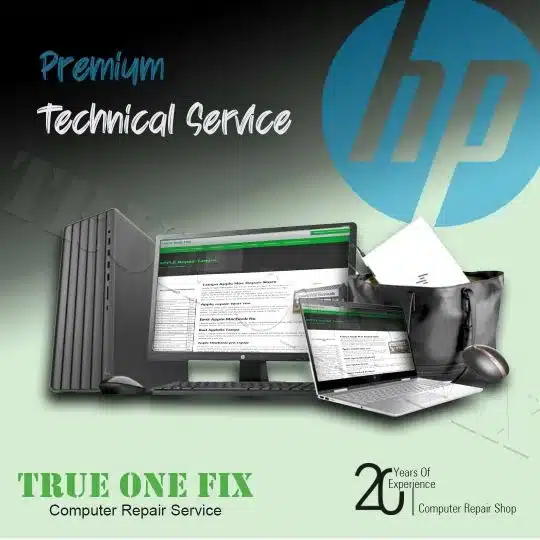
Top-Selling HP Models in the U.S.
HP has a strong presence in the American market, with several best-selling laptop and desktop models that cater to different user needs:
- HP Spectre Series
- HP Spectre x360: Known for its sleek design and 2-in-1 convertible functionality, this series is highly favored by professionals and students who value portability and power.
- HP Envy Series
- HP Envy x360: A flexible, mid-range option that balances performance and design, ideal for creative tasks and everyday use.
- HP Pavilion Series
- HP Pavilion 15 and Pavilion x360: Affordable and user-friendly laptops suitable for home users and students. These models are known for their reliability and cost-effectiveness.
- HP EliteBook Series
- This series targets business professionals, offering advanced security features and robust performance. EliteBook laptops are designed for multitasking and long-term use.
- HP Omen Series
- HP Omen 15 and Omen 17: Specifically built for gaming enthusiasts, these laptops deliver high-end performance, exceptional graphics, and smooth gameplay.
- HP ProBook Series
- Designed for small to medium businesses, the ProBook series combines durability, security, and efficiency for professional users.
Common Issues with HP Laptops and Computers
Despite their popularity and quality, HP devices may occasionally run into the following issues:
1. Performance Slowdowns
- System Lag: HP Pavilion and Envy users often experience slow performance after extended usage, often due to software clutter or aging hardware.
- Overheating: Spectre and Omen models, with their powerful components, may overheat if not properly maintained.
2. Display and Screen Problems
- Touchscreen Malfunctions: In models like the Spectre x360 and Envy x360, touchscreen responsiveness may decrease over time.
- Dim or Flickering Screens: Pavilion and EliteBook users sometimes report issues like screen dimming or flickering, often caused by display driver glitches or hardware faults.
3. Battery Issues
- Rapid Battery Drain: Prolonged use of Pavilion and Spectre laptops may lead to significant battery life reduction.
- Battery Swelling: A critical issue seen in some Spectre models, which requires immediate attention to prevent damage.
4. Keyboard and Touchpad Troubles
- Sticky Keys: Pavilion and ProBook users may experience unresponsive or sticky keyboard keys.
- Touchpad Freezes: Spectre and Envy models sometimes face issues where the touchpad becomes unresponsive, often due to outdated drivers.
5. Connectivity Problems
- Wi-Fi Drops: Older HP models may experience inconsistent Wi-Fi connections, especially if network drivers are outdated.
- Bluetooth Connection Errors: Users of HP ProBook and EliteBook laptops occasionally report difficulty pairing with Bluetooth devices.
6. Hardware Failures
- Hard Drive or SSD Issues: Pavilion laptops with traditional hard drives may encounter read/write errors, often solved by upgrading to an SSD.
- Motherboard Defects: EliteBook and Omen laptops may face motherboard-related failures, leading to unexpected shutdowns or system crashes.
Solutions for HP Laptop and Computer Problems
If you’re experiencing any of the above issues with your HP device, here’s what you can do:
- Update Drivers: Use HP’s official website or HP Support Assistant to download the latest drivers and firmware.
- Perform Regular Maintenance: Ensure that the fans are cleaned, and thermal paste is replaced periodically to prevent overheating.
- Replace Faulty Components: Whether it’s a battery, keyboard, or hard drive issue, replacing defective parts can significantly improve performance.
- Seek Professional Help: For complex problems like screen repairs, motherboard fixes, or advanced troubleshooting, consult a certified repair service.
TrueOneFix: Your Expert Partner for HP Repairs
If your HP laptop or desktop is facing technical issues, TrueOneFix Computer Repair Shop is here to help. We specialize in repairing all HP models, including Spectre, Envy, Pavilion, EliteBook, Omen, and ProBook series.
👉 Why Choose Us?
- Fast and reliable repair services
- Affordable pricing with no hidden charges
- Certified technicians with years of experience
- Convenient location in Tampa, FL
📍 Visit Us At: 104 East Fletcher Avenue, Tampa, FL
📞 Call Us: 813-438-2888
🌐 Website: trueonefix.com
Don’t let technical problems slow you down. Trust us to bring your HP device back to life with expert care and attention. Contact us today!

