Tampa MacBook Fix Shop!
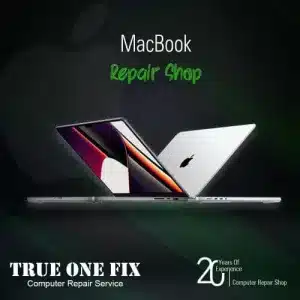
Are you having issues with your MacBook fix Tampa? Trueonefix quickly and affordably Mac Fix all Mac models, including Intel, M1, and M2. Our skilled technicians handle both hardware and software problems, restoring your Mac’s performance. Call us today!
Trueonefix Tampa Location
Are you looking dor macbook fix near me on google ? At Tampa MacBook Fix, we understand how essential your MacBook is to your daily life. Whether it’s for work, school, or personal use, we know that a malfunctioning MacBook can be a major inconvenience.
Our mission is to provide friendly, professional, and high-quality service to get your MacBook back to perfect working condition. Here, we outline the five most common MacBook problems and how our expert team can help you solve them.

Macbook Screen Fix
Macbook screen Fix is our area of expertise. We Fix Macbook Pro Silver or Space Gray, Macbook Air Silver , Space Gray and Rose Gold Macbook screens on your Mac device in Tampa Bay. and we are changing.

Mac Pro Screen Fix
We fix the Macbook Pro Screen, the flagship of Macbook devices. And you can only replace Retina Screens with an A Grade screen at incredible prices with Florida’s cheapest prices.

Mac Air Screen Fix
We renew the screens of your Macbook air or, in other words, Mac air devices, like the first day. Moreover, our prices are the best in Florida.
Macbook Slow Performance – Macbook Service
A sluggish MacBook can disrupt your workflow and cause unnecessary stress. Various factors can contribute to this issue, each requiring a unique solution.Best Mac Technicians in Tampa
Insufficient RAM
MacBooks with low RAM struggle to handle multiple applications simultaneously, leading to slow performance.Where is the best Mac repair in Tampa , Best Mac Technicians in Tampa
How We Help:
- RAM Upgrades: Our technicians can upgrade your MacBook’s RAM, allowing it to run more smoothly and handle more tasks at once.
- Performance Assessment: We evaluate your MacBook’s current RAM and recommend the best upgrade options.
Outdated Storage
Older hard drives can slow down over time, impacting your MacBook’s performance.
How We Help:
- SSD Upgrades: We replace traditional hard drives with faster, more reliable SSDs, significantly boosting performance and load times.
- Data Transfer: Our team securely transfers your data from the old drive to the new SSD.
Software Issues
Outdated or corrupted software can cause your MacBook to run slowly.Where is the best Mac repair in Tampa
How We Help:
- System Cleanup: We perform thorough cleanups to remove unnecessary files and optimize your MacBook’s software.
- Software Updates: We ensure your operating system and applications are up-to-date and running efficiently.
Macbook Overheating
MacBook Fix Tampa
Overheating can cause your MacBook to shut down unexpectedly and potentially damage internal components. Addressing this issue promptly is crucial.
Dust and Debris
Dust buildup can obstruct airflow and cause your MacBook to overheat.
How We Help:
- Professional Cleaning: We meticulously clean your MacBook’s internals to remove dust and improve cooling efficiency.
- Regular Maintenance: We offer maintenance plans to keep your MacBook clean and running cool.Macbook Fix
Faulty Cooling Fans
Cooling fans that are broken or malfunctioning can lead to overheating.Where is the best Mac repair in Tampa
How We Help:
- Fan Replacement: We replace faulty cooling fans with high-quality parts to ensure proper airflow and cooling.
- System Diagnostics: Our diagnostics check for any other issues contributing to overheating.
Thermal Paste Issues
Old or degraded thermal paste can impair heat dissipation from the CPU.Where is the best Mac repair in Tampa
How We Help:
- Thermal Paste Reapplication: We apply fresh, high-quality thermal paste to your MacBook’s CPU to enhance heat management.
- Temperature Monitoring: We monitor your MacBook’s temperature to ensure effective cooling.
Battery Problems
Macbook Fix Services
Battery issues can severely limit your MacBook’s portability and usability. We provide solutions to extend and restore battery life.
Reduced Battery Life – Macbook Battery Replacement
Over time, batteries lose their capacity to hold a charge.
How We Help:
- Battery Replacement: We replace old batteries with new, high-quality ones to restore your MacBook’s battery life.
- Battery Health Check: We assess the health of your battery and provide tips to maintain its longevity.
Charging Issues
Problems with charging can stem from faulty chargers or internal hardware issues.
How We Help:
- Charger Replacement: We test your charger for faults and provide replacements if necessary.
- Internal Fix: Our technicians diagnose and Fix internal charging circuitry problems.
Battery Calibration
Calibrating your battery can sometimes improve its performance and accuracy.
How We Help:
- Battery Calibration: We perform battery calibration to optimize performance and ensure accurate battery readings.
- Maintenance Tips: We offer guidance on how to care for your battery to extend its lifespan.
Screen Issues
Screen problems can range from minor inconveniences to major disruptions. Our team can handle a variety of screen-related issues to restore your MacBook’s display.Macbook Fix
Cracked or Damaged Screens
Accidents can lead to cracked or damaged screens, affecting your MacBook’s usability.
How We Help:
- Screen Replacement: We offer quick and reliable screen replacement services using high-quality parts.
- Warranty Options: Our screen replacements come with warranty coverage for added peace of mind.
b. Display Flickering
Flickering screens can be caused by loose connections or hardware issues.
How We Help:
- Diagnostic Testing: We conduct thorough diagnostics to identify the cause of the flickering.
- Fix Services: We fix loose connections and replace faulty components to ensure a stable display.
Dead or Stuck Pixels
Dead or stuck pixels can be distracting and affect your viewing experience.
How We Help:
- Pixel Fix: Our experts can often Fix dead or stuck pixels or advise on the best solution.
- Screen Replacement: If necessary, we provide screen replacements to resolve the issue completely.
Keyboard Malfunctions
A malfunctioning keyboard can hinder your ability to use your MacBook effectively. We offer comprehensive solutions for a variety of keyboard problems.
Unresponsive or Stuck Keys
Keys can become unresponsive or stuck due to debris or internal issues.
How We Help:
- Keyboard Cleaning: We clean and remove debris from your keyboard to ensure smooth typing.
- Key Fix We Fix or replace individual keys as needed to restore full functionality.
Liquid Damage
Spills can cause significant damage to your MacBook’s keyboard.
How We Help:
- Damage Assessment: We assess the extent of liquid damage and provide cleaning and Fix services.
- Preventative Solutions: We offer keyboard covers and tips on how to prevent future spills.
Full Keyboard Replacement
Macbook Keyboard Fix
In cases where the keyboard is beyond Fix, we provide high-quality replacement services.
How We Help:
- Keyboard Replacement: We install new keyboards that meet or exceed original specifications.
- Warranty Coverage: Our replacement keyboards come with warranty options for added assurance.
At Tampa MacBook Fix, your satisfaction is our top priority. Our experienced technicians are here to address all your MacBook issues with care and expertise. Contact us today to schedule an appointment and experience the best MacBook Fix service in Tampa!
We hope this guide has been helpful in understanding the common MacBook issues and how Tampa MacBook Fix can assist you. Trust us to keep your devices in perfect working order!

