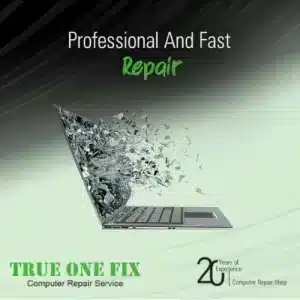
Is a cracked laptop screen ruining your day? Get it fixed today in Tampa! Trueonefix offers quick, affordable repairs for all major brands. We fix LCD, LED, or touchscreen issues. Our experts will quickly get you back to work or gaming.
Welcome to Tampa Laptop Screen Repair!
At Tampa Laptop Screen Repair, we understand the frustration of dealing with a cracked or malfunctioning laptop screen. We’re here to provide you with expert solutions to get your laptop back to its pristine condition. Here, we outline the five most common laptop screen problems and how our specialized services can address them effectively.
Apple Screen Repair
HP Screen Repair
Dell Screen Repair
Lenovo Screen Repair
Acer Screen Repair
Asus Screen Repair
Microsoft Screen Repair
Samsung Screen Repair



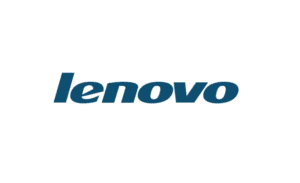




1. Cracked or Damaged Screens
Cracked or damaged screens are a common issue that can significantly affect your laptop’s usability and aesthetics. Let’s explore some underlying factors contributing to this issue:
a. Accidental Damage
Accidents happen, and a simple drop or bump can result in a cracked laptop screen.
How We Help:
- Screen Replacement: Our skilled technicians can replace your cracked screen with a brand new one, restoring your laptop’s functionality and appearance.
- Quality Parts: We use high-quality replacement screens to ensure optimal performance and durability.
b. Physical Pressure
Excessive pressure on the laptop lid or screen can cause damage over time, leading to cracks or other issues.
How We Help:
Laptop Screen Replacement
- Screen Reinforcement: We reinforce the laptop frame and hinges to prevent pressure-induced screen damage in the future.
- Educational Resources: We provide tips and guidance on proper laptop handling to minimize the risk of physical damage.
2. Flickering or Fading Screens
Flickering or fading screens can be a frustrating issue that affects your viewing experience. Let’s explore some common causes and solutions:
a. Loose or Faulty Connections
Loose or faulty connections between the screen and the laptop’s internal components can cause flickering or fading.
How We Help:
- Diagnostic Testing: Our technicians perform thorough diagnostic tests to identify and rectify any connection issues.
- Connection Repair: We repair or replace loose or faulty screen connectors to restore stable screen display.
b. Backlight Problems
Issues with the backlight, such as failure or dimming, can result in flickering or fading screens.
How We Help:
- Backlight Replacement: We replace faulty or damaged backlight components to ensure consistent screen brightness and clarity.
- Brightness Adjustment: We calibrate your laptop’s brightness settings to optimize screen visibility and reduce strain on the eyes.
3. Dead Pixels or Stuck Pixels
Dead or stuck pixels can be distracting and detract from your overall viewing experience. Let’s explore some solutions to this common screen issue:
a. Manufacturing Defects
Dead or stuck pixels are often the result of manufacturing defects in the screen panel.
How We Help:
- Pixel Inspection: We thoroughly inspect your laptop screen for dead or stuck pixels and identify their locations.
- Pixel Repair: Depending on the severity, we may be able to repair dead or stuck pixels using specialized techniques.
b. Screen Replacement
In cases where dead or stuck pixels cannot be repaired, screen replacement may be necessary.
How We Help:
Laptop LCD Replacement
- Pixel-Free Replacement: We replace your defective screen with a new one that is free from dead or stuck pixels, ensuring a clear and vibrant display.
- Warranty Coverage: Our screen replacements come with warranty options for added peace of mind.
4. Screen Glitches or Artifacts
Screen glitches or artifacts can manifest as visual anomalies, such as lines, distortions, or color changes. Let’s explore some potential causes and solutions:
a. Graphics Driver Issues
Outdated or corrupted graphics drivers can cause screen glitches or artifacts.
How We Help:
- Driver Update: We update your graphics drivers to the latest version to ensure compatibility and stability.
- Driver Optimization: We optimize your graphics settings to minimize the risk of screen glitches or artifacts.
b. Hardware Malfunctions
Hardware malfunctions, such as a failing GPU or faulty screen components, can also cause screen glitches.
How We Help: Laptop Screen Repair
- Hardware Diagnosis: We conduct comprehensive hardware diagnostics to identify and address any underlying issues.
- Component Replacement: We replace faulty GPU or screen components to restore normal screen function.
5. Screen Blackouts or Freezes
Screen blackouts or freezes can be disruptive and frustrating, especially during important tasks or gaming sessions. Let’s explore some potential causes and solutions:
a. Overheating
Overheating can cause your laptop to shut down or freeze, including the screen.
How We Help:
- Cooling System Inspection: We inspect and clean your laptop’s cooling system to prevent overheating-related issues.
- Thermal Monitoring: We monitor your laptop’s temperature to ensure optimal cooling performance.
b. Software Conflicts
Conflicts between software applications or operating system issues can cause screen blackouts or freezes.
How We Help:
- Software Troubleshooting: We identify and resolve software conflicts through thorough diagnosis and troubleshooting.
- System Optimization: We optimize your laptop’s software settings to improve stability and prevent screen issues.
At Tampa Laptop Screen Repair, your satisfaction is our top priority. Contact us today to schedule an appointment and experience the best laptop screen repair service in Tampa!
We hope this guide has been helpful in understanding common laptop screen issues and how Tampa Laptop Screen Repair can assist you. Trust us to restore clarity and functionality to your laptop screen!
